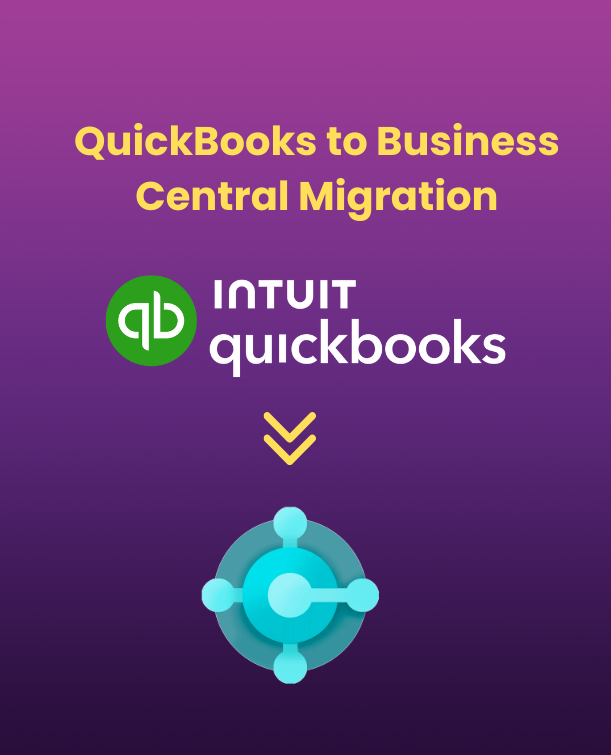As small businesses scale, they often need help in systems like QuickBooks that were initially ideal but now fall short in handling the complexities of growing operations. Upgrading to a more advanced platform like Microsoft Dynamics 365 Business Central could provide the flexibility and features needed to support continued growth. While QuickBooks serves basic accounting needs, Dynamics 365 Business Central goes beyond, offering an end-to-end solution designed for expanding businesses with evolving operational requirements, instilling a sense of confidence and empowerment in small business owners.
The Challenges with QuickBooks for Growing Businesses
QuickBooks remains a convenient option for startups and small businesses with straightforward accounting needs. However, as companies grow, they begin to encounter challenges, including:
- Limited Functionality: QuickBooks primarily supports core accounting functions like invoicing, bill payments, and payroll. It needs more capabilities for complex operations such as inventory management, project tracking, and business intelligence.
- Costly Add-ons: Scaling QuickBooks requires expensive add-ons, which drive up costs without necessarily meeting all business needs.
- Inadequate Security: QuickBooks’ file structure can make data vulnerable to unauthorized modifications, a significant risk for growing businesses.
- No Advanced Business Integrations: Integrating QuickBooks with productivity tools or advanced applications is difficult, limiting business productivity.
These constraints make it challenging for businesses that require advanced functionalities to operate efficiently. In contrast, Dynamics 365 Business Central is a comprehensive ERP solution offering integrated features across accounting, CRM, inventory management, and more—all built to scale your business, providing a sense of reassurance and security.
Why Migrate QuickBooks to Dynamics 365 Business Central?
The advantages of migrating from QuickBooks to Business Central are vast. As a comprehensive cloud-based ERP system, Dynamics 365 Business Central is designed for growth and offers benefits that QuickBooks cannot match.
| Dynamics 365 Business Central | QuickBooks |
| Ideal for businesses with complex needs in project management, inventory, manufacturing, reporting, and security. | Suitable for small businesses with basic accounting tasks like invoicing and taxes. |
| Scalable as the business grows, with rich customization options. | Limited scalability and costly add-ons required for expanded functionality. |
| Provides seamless integration with Microsoft products like Office 365 and Power BI. | Limited integrations primarily focused on simple add-ons. |
| Robust data security and compliance features. | Basic security features only. |
| Consistent experience across cloud and on-premise versions, leveraging the Dynamics shared codebase. | Upgrading QuickBooks often requires substantial effort due to different platforms across its products. |
Key Challenges in Migrating from QuickBooks to Business Central
Migrating financial and operational data from QuickBooks to Dynamics 365 Business Central can be complex. Here are some common migration challenges:
- Data Compatibility: QuickBooks and Business Central have different data structures, making it critical to map data fields carefully to avoid errors.
- Customization Differences: Unlike the relatively rigid QuickBooks, Business Central offers significant customization options. Planning and aligning your business needs with Business Central’s capabilities is essential while still being able to upgrade with each new release.
- Data Cleansing: Cleansing data before migration is necessary to eliminate duplicates, correct errors, and ensure consistency.
- Testing: Post-migration, it’s crucial to test the accuracy of data transfer. This step ensures that every transaction, customer record, and financial detail is correctly transferred, guaranteeing the integrity of your data.
- Employee Training: To ensure a smooth transition, training your teams to navigate Business Central’s interface and use its functionalities effectively is vital. This step is critical to maximizing the benefits of the new system.
Key Features of Dynamics 365 Business Central
Dynamics 365 Business Central is known for its extensive features that simplify business management and help scale operations. Some of its top features include:
- Financial Management: Streamlined financial processes with real-time reporting and analytics capabilities.
- Supply Chain and Inventory Management: Efficient tools to manage suppliers, inventory levels, and stock operations.
- Project Management: Capabilities to track projects, allocate resources, and monitor budgets.
- Customer Relationship Management (CRM): Integrated CRM tools for customer interactions, sales, and customer support.
- Advanced Data Security: Robust security and compliance options to protect sensitive business data.
- Enhanced Reporting and Analytics: Real-time data insights to support data-driven decision-making.
Migration Methods from QuickBooks to Business Central
There are several migration methods to transfer your data effectively from QuickBooks to Business Central. The right approach depends on your current data and migration goals:
- QuickBooks Data Migration Extension: Designed for both QuickBooks Desktop and Online, this extension enables the migration of core data elements like customers, vendors, items, and accounts into Business Central.
- Data Migration Wizard: Business Central includes a built-in Data Migration Wizard, accessible through Assisted Setup, simplifying the migration process.
- Manual Export and Import: This method involves exporting data from QuickBooks and importing it into Business Central. While it demands more manual effort, it allows for highly customized data mapping.
- Third-party Tools and Services: Numerous third-party migration tools streamline the process, especially useful for businesses with complex or high data volumes.
Why Choose CompQsoft for QuickBooks to Dynamics 365 Business Central Migration?
Partnering with an experienced service provider can simplify the transition from QuickBooks to Dynamics 365 Business Central. CompQsoft, a certified Microsoft Gold Partner, brings unparalleled expertise in Microsoft Dynamics 365 and a proven track record with successful ERP migrations. Here’s how CompQsoft can make a difference:
- Microsoft-certified Team: CompQsoft’s consultants are certified in Microsoft Business Central, bringing expert knowledge and experience to your project.
- Cost-effective Implementation: Our team takes a streamlined, efficient approach to ensure a cost-effective migration experience, providing you with the best value for your investment.
- Extensive Experience with Dynamics NAV: Having worked with older versions of Dynamics NAV, CompQsoft understands the intricacies of ERP systems and how to ensure seamless transitions, giving you peace of mind during the migration process.
- Custom Solutions: We offer tailored solutions to meet each client’s specific needs, optimizing Business Central’s potential to drive business outcomes.
Final Thoughts
QuickBooks’ limitations can hinder growth for small and midsize businesses looking to scale. Migrating to Dynamics 365 Business Central unlocks robust capabilities to manage complex business operations, gain valuable insights, and support decision-making. With the proper preparation, data management, and training, this migration can set the stage for sustained growth and agility.
Choosing a skilled partner like CompQsoft can further streamline the migration process, ensuring that your business leverages Dynamics 365 Business Central’s full potential.