Migrating from Tableau to Power BI is a strategic move many organizations are considering. In this blog, we will discuss the challenges associated with Tableau, the benefits of Power BI, and provide a detailed migration process. CompQsoft is here to support you through every step of the transition.
Introduction
Tableau and Power BI are leading business intelligence tools that help organizations visualize and analyze data. While Tableau is known for its robust visualization capabilities, Power BI offers seamless integration with the Microsoft ecosystem and advanced analytics features.
Challenges with Tableau
- Cost Considerations: One of the primary challenges with Tableau is its cost. Tableau’s licensing fees can be prohibitive, especially for small to medium-sized enterprises. Additionally, the costs associated with training and maintaining the platform can add up, making it a significant investment.
- Integration with Microsoft Ecosystem: Tableau’s integration with the Microsoft ecosystem is limited. Organizations heavily reliant on Microsoft products like Azure, Office 365, and Dynamics 365 may face difficulties in achieving seamless data integration and workflows. This can lead to inefficiencies and increased operational complexity.
- Advanced Analytics Capabilities: While Tableau excels in data visualization, it lacks some of the advanced analytics capabilities that Power BI offers. Power BI’s integration with Azure Machine Learning, Microsoft Fabric and other AI-driven tools provides a more comprehensive analytics solution, enabling predictive insights and advanced data modeling.
Benefits of Power BI over Tableau
Power BI offers several advantages over Tableau:
- Cost-Effective: Power BI provides a more affordable licensing model, making it accessible for organizations of all sizes. Its pay-as-you-go pricing ensures you only pay for what you use.
- Seamless Integration: Power BI integrates seamlessly with the Microsoft ecosystem, enhancing productivity and collaboration. Its native integration with Azure, Office 365, and other Microsoft products ensures a unified data experience.
- Advanced Analytics: Power BI’s advanced analytics capabilities, including AI and machine learning integration, empower organizations to derive deeper insights from their data.
- User-Friendly Interface: Power BI’s intuitive interface and robust support community make it easier for users to adopt and master the tool, reducing training time and costs.
- Scalability and Flexibility: With a cloud-based architecture, Power BI enables organizations to scale their analytics capabilities according to their changing needs.
Migration Approach – Tableau to Power BI
Migrating from Tableau to Power BI involves several critical steps to ensure a smooth transition:
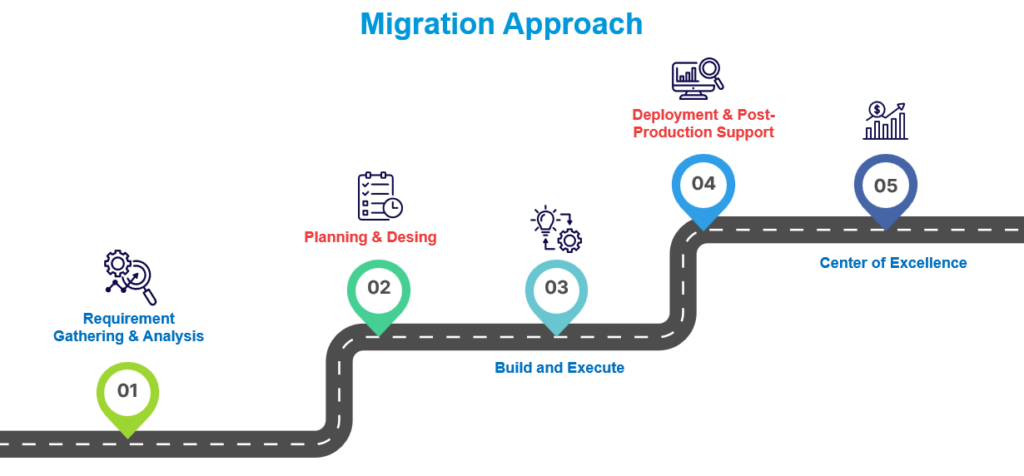
- Requirement Gathering & Analysis: We begin by gathering and analyzing your current Tableau reports, dashboards, and data sources. We understand the requirements and goals of your organization to ensure a tailored migration strategy.
- Planning & Design: Develop a detailed migration plan that includes timelines, resource allocation, and risk mitigation strategies. Design the new Power BI architecture, ensuring it aligns with your organization’s goals and integrates seamlessly with existing systems.
- Build and Execute: Start building the new Power BI reports and dashboards based on the design plan. We recommend starting with Proof of Concept. This phase involves data mapping, transformation, and creating visualizations that replicate or enhance the existing Tableau reports.
- Deployment & Post-Production Support: Deploy the new Power BI solutions and provide post-production support to address any issues or adjustments needed. Ensure end-users are trained and comfortable with the new platform.
- Center of Excellence: Establish a Center of Excellence (CoE) to monitor the continuous improvement of your Power BI environment. The CoE will be responsible for governance, best practices, and ongoing user support to maximize the value of your Power BI investment.
How Can CompQsoft Help You Migrate Tableau Reports to Power BI?
CompQsoft specializes in helping organizations migrate from Tableau to Power BI efficiently and effectively. Our comprehensive migration services include:
- Expert Consultation: We provide expert consultation to understand your unique requirements and design a tailored migration strategy.
- Seamless Execution: Our team of experienced professionals ensures a seamless transition, minimizing disruption to your business operations.
- Training and Support: We offer extensive training and support to ensure your team is proficient in using Power BI.
- Continuous Improvement: Our Center of Excellence ensures your Power BI environment evolves with your organization’s needs, providing ongoing governance and support.
Conclusion
Migrating from Tableau to Power BI can unlock significant cost savings, enhanced analytics capabilities, and seamless integration with the Microsoft ecosystem. CompQsoft is here to guide you through every step of the migration process, ensuring a smooth and successful transition.
Ready to make the switch? Contact CompQsoft today to start your Power BI migration journey and transform your data analytics capabilities.
