InfoPath: A Brief Overview
InfoPath has been a popular tool for creating forms within SharePoint environments for years. It was lauded for its powerful capabilities, user-friendliness, and minimal coding requirements. However, as technology evolves, it’s crucial to recognize when to adapt and upgrade.
Challenges with InfoPath
1. InfoPath is Obsolete: InfoPath has become outdated compared to today’s modern business processes. Its technology does not align with current demands for agility and integration.
2. End of Support: Microsoft has officially ended support for InfoPath, leaving users without critical updates or security patches. This discontinuation poses a risk to business operations.
3. Costly to Maintain: Maintaining InfoPath forms can be expensive, particularly as the technology ages and becomes increasingly incompatible with newer systems.
4. Not Mobile-Friendly: InfoPath forms are not designed with mobile access in mind, limiting their usability in today’s mobile-driven work environment.
5. Cumbersome and Difficult to Enhance: InfoPath’s complexity makes it challenging to support and enhance, which can hinder efficiency and adaptability in evolving business contexts.
6. Non-Cloud-Friendly: InfoPath is not well-suited for cloud environments, which are increasingly important for modern business operations.
7. Security Issues: Security vulnerabilities in InfoPath can expose organizations to risks, especially with the end of official support.
PowerApps: The Modern Solution
Power Apps is a comprehensive suite of apps, services, connectors, and a data platform designed to provide a rapid development environment for building applications. It seamlessly integrates with Microsoft 365 apps and services, including SharePoint, Microsoft Teams, and other Power Platform apps. Additionally, Power Apps benefits from streamlined authentication across Microsoft 365 services, simplifying user management.
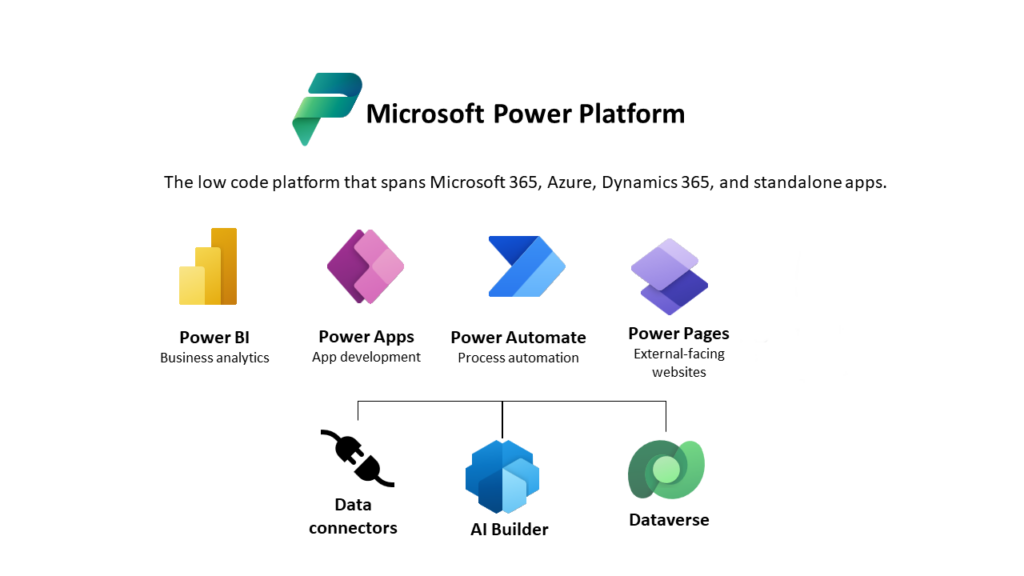
Why You Should Migrate InfoPath to PowerApps?
1. Easy Custom Application Development: Power Apps allows for creating feature-rich, custom applications with minimal or no coding. This ease of development accelerates project timelines and enhances productivity.
2. Advanced Business Logic: With Power Apps, developers can add conditional business logic to forms, improving functionality and adapting to specific business needs.
3. Modern SharePoint Experience: When used with SharePoint on-premises, Power Apps offers a modern and enhanced SharePoint experience, making it easier for developers to create and manage forms.
4. Swift Application Creation: Power Apps enables the rapid creation of custom applications, helping organizations quickly adapt to changing requirements and streamline processes.
5. Rich Workflow Capabilities: Power Apps simplifies application automation and form migration thanks to its extensive workflow capabilities, which help create efficient and automated business processes.
Preparing for the Migration
Start by auditing your existing InfoPath forms to identify which ones must be migrated. Evaluate each form’s complexity and usage frequency. Engage stakeholders to understand their requirements and gather all necessary documentation. A migration plan with clear timelines and responsibilities will ensure a smoother transition.
InfoPath to PowerApps Migration: Approach
- Environment Setup: Ensure your Power Apps environment is configured correctly. Set up necessary permissions and integrate with your existing systems.
- Recreate Forms: Begin by recreating your InfoPath forms in Power Apps. Utilize Power Apps templates to speed up the process.
- Data Migration: Transfer any existing data linked to your InfoPath forms to the new Power Apps environment. Use Power Automate to streamline this process.
- Testing: Thoroughly test the new forms to ensure they function as expected. Engage users in the testing phase to gather feedback and make necessary adjustments.
- Deployment: Once testing is complete, deploy the new Power Apps forms to your users and provide training to help them become accustomed to the new system.
InfoPath to Power Apps Migration can present several challenges
- Data Compatibility: Ensure all data formats are compatible between InfoPath and Power Apps. Utilize data connectors and Power Automate to facilitate smooth data transfer.
- Complex Forms: Break down complex InfoPath forms into simpler components that can be easily recreated in Power Apps. Leverage Power Apps’ functionalities to enhance the forms.
- User Training: Provide comprehensive training sessions and resources to address user resistance. Highlight the benefits of Power Apps to encourage adoption.
- Integration Issues: Verify that all integrations work seamlessly in the new environment. Collaborate with IT to resolve any integration problems promptly.
Post-Migration Best Practices
- Regular Updates: Upgrade your Power Apps to leverage new features and security enhancements.
- User Feedback: Continuously collect user feedback to improve and refine the forms.
- Documentation: Maintain documentation of the migration process and any customizations made in Power Apps.
- Monitoring: Regularly monitor the performance of your Power Apps to identify and resolve any issues quickly.
- Support: Establish a support system to assist users with any difficulties.
Conclusion
InfoPath to Power Apps migration presents a strategic opportunity for organizations to modernize their form management and application development processes. By embracing Power Apps, businesses can overcome the limitations of InfoPath, enhance functionality, and streamline operations to better meet today’s demands. For expert assistance and to ensure a seamless transition, contact CompQsoft today. We are here to help you modernize and streamline your workflows.
